Hello
Browse through our library of articles and learn how you can take full advantage of our platform.
Bulk Actions
Bulk Actions in Opportunities
How to Create an Opportunity
Creating opportunities for your clients makes keeping track of the sales process quick and simple.
Opportunities Overview
This section is designed to help you efficiently manage and organize new business opportunities by incorporating them into pipelines, allowing you to monitor their progress throughout the entire sales cycle.
How To See Additional Information On An Opportunity Card
This guide will walk you through how to view additional details using the More Info icon, helping you tailor your view to suit your preferences.
How To Sort/Filter Opportunities
The Opportunities section offers an extensive range of sorting and filtering options designed to provide greater control and deeper insights into your pipeline stage performance.
Pipelines
Pipelines are a crucial feature, designed to automate various processes within your business workflows. They allow you to establish structured sequences of actions that guide leads or customers through predefined stages, ensuring efficient communication and consistent engagement.
Lost Reason for Opportunities
In this article, we will explore a feature designed to enhance your understanding of why opportunities are lost, offering deeper insights into your lead management process.
How to use Custom Fields for Opportunities
Learn how to manage opportunities with the Custom Fields for Opportunities feature.
Maximizing Your Sales Pipeline
This article will cover some features of the Opportunities and Pipelines section which will help you maximize your sales process.
Opportunity Settings
Managing your contacts and opportunities by assigning separate owners for contacts and opportunities within your system, allows for more nuanced management and delegation of responsibilities.
List View in Opportunities
The List View feature transforms how you interact with your opportunities by providing a detailed, streamlined, and customizable view. Whether you're looking to enhance visibility, increase customization, or improve your overall workflow, the List Views in the Opportunities tab is designed to meet your needs.
Opportunity Management
Detailed Opportunity IDs and audit logs simplify tracking and managing opportunities, enhancing workflow efficiency and data recovery. Easily locate IDs, navigate logs, and restore deleted opportunities for seamless operation continuity.
How To Automate Lead Value Using Survey Submissions
In this guide, we will walk you through the process of setting up custom fields, creating surveys, and configuring workflows that automatically update lead values based on survey responses. By automating this process, you can save time, reduce errors, and ensure that your lead data is always up-to-date.
How to Customize Your Opportunity Cards
This guide will walk you through the options available for personalizing up to seven displayed fields, adjusting quick action icons, and selecting the most suitable card layout for a streamlined and effective workflow.
How to Send an Invoice or Estimate from an Opportunity
Each opportunity has a dedicated Payment tab which provides easy access to create and send estimates and invoices directly from the opportunity.
Bulk Actions
Bulk Actions in Opportunities
How to Create an Opportunity
Creating opportunities for your clients makes keeping track of the sales process quick and simple.
Opportunities Overview
This section is designed to help you efficiently manage and organize new business opportunities by incorporating them into pipelines, allowing you to monitor their progress throughout the entire sales cycle.
How To See Additional Information On An Opportunity Card
This guide will walk you through how to view additional details using the More Info icon, helping you tailor your view to suit your preferences.
How To Sort/Filter Opportunities
The Opportunities section offers an extensive range of sorting and filtering options designed to provide greater control and deeper insights into your pipeline stage performance.
Pipelines
Pipelines are a crucial feature, designed to automate various processes within your business workflows. They allow you to establish structured sequences of actions that guide leads or customers through predefined stages, ensuring efficient communication and consistent engagement.
Lost Reason for Opportunities
In this article, we will explore a feature designed to enhance your understanding of why opportunities are lost, offering deeper insights into your lead management process.
How to use Custom Fields for Opportunities
Learn how to manage opportunities with the Custom Fields for Opportunities feature.
Maximizing Your Sales Pipeline
This article will cover some features of the Opportunities and Pipelines section which will help you maximize your sales process.
Opportunity Settings
Managing your contacts and opportunities by assigning separate owners for contacts and opportunities within your system, allows for more nuanced management and delegation of responsibilities.
List View in Opportunities
The List View feature transforms how you interact with your opportunities by providing a detailed, streamlined, and customizable view. Whether you're looking to enhance visibility, increase customization, or improve your overall workflow, the List Views in the Opportunities tab is designed to meet your needs.
Opportunity Management
Detailed Opportunity IDs and audit logs simplify tracking and managing opportunities, enhancing workflow efficiency and data recovery. Easily locate IDs, navigate logs, and restore deleted opportunities for seamless operation continuity.
How To Automate Lead Value Using Survey Submissions
In this guide, we will walk you through the process of setting up custom fields, creating surveys, and configuring workflows that automatically update lead values based on survey responses. By automating this process, you can save time, reduce errors, and ensure that your lead data is always up-to-date.
How to Customize Your Opportunity Cards
This guide will walk you through the options available for personalizing up to seven displayed fields, adjusting quick action icons, and selecting the most suitable card layout for a streamlined and effective workflow.
How to Send an Invoice or Estimate from an Opportunity
Each opportunity has a dedicated Payment tab which provides easy access to create and send estimates and invoices directly from the opportunity.