Hello
Browse through our library of articles and learn how you can take full advantage of our platform.
How To Send A Review Request
This article will guide you on how you can issue a review request from the Requests tab.
Reputation Settings
This is an overview for the section where to manage your Reviews
Reputation Tab Overview
The Reputation section offers a comprehensive view of all issued review requests, including recipient details and their submission status. Use this section to manage new review requests, monitor invite and review trends, and track the feedback you're receiving.
Reviews
In the Reviews section, you will find an organized collection of both Google and Facebook reviews relevant to your business.
Review Widget Customization
This guide will walk you through the process of creating and customizing your review widgets step by step.
Listings in Reputation
This guide will walk you through the steps to initiate, edit, and manage your subscription and listing details, ensuring you have complete control over your account.
How to Cancel Yext Listings
The Automated Cancellations for Yext Listings feature is designed to provide users with greater control, efficiency, and ease in managing their listings. By streamlining the cancellation process we aim to ensure that managing Yext listings is as effortless as possible.
How to Create a QR Code
This feature is designed to simplify, streamline, and grow your reviews via QR Codes. Let's see how to use it!
Requests
The Requests section provides a comprehensive overview of all review requests you’ve sent, whether they are completed or still pending.
Listings Analytics Dashboard
With this tool, you can track key metrics, identify trends, and optimize your strategies to enhance visibility and drive engagement.
How To Send A Review Request
This article will guide you on how you can issue a review request from the Requests tab.
Reputation Settings
This is an overview for the section where to manage your Reviews
Reputation Tab Overview
The Reputation section offers a comprehensive view of all issued review requests, including recipient details and their submission status. Use this section to manage new review requests, monitor invite and review trends, and track the feedback you're receiving.
Reviews
In the Reviews section, you will find an organized collection of both Google and Facebook reviews relevant to your business.
Review Widget Customization
This guide will walk you through the process of creating and customizing your review widgets step by step.
Listings in Reputation
This guide will walk you through the steps to initiate, edit, and manage your subscription and listing details, ensuring you have complete control over your account.
How to Cancel Yext Listings
The Automated Cancellations for Yext Listings feature is designed to provide users with greater control, efficiency, and ease in managing their listings. By streamlining the cancellation process we aim to ensure that managing Yext listings is as effortless as possible.
How to Create a QR Code
This feature is designed to simplify, streamline, and grow your reviews via QR Codes. Let's see how to use it!
Requests
The Requests section provides a comprehensive overview of all review requests you’ve sent, whether they are completed or still pending.
Listings Analytics Dashboard
With this tool, you can track key metrics, identify trends, and optimize your strategies to enhance visibility and drive engagement.